The simple solution is to write your code github by clicking the link. ( you may need to create an account if you don't have one, this may change in future)
1. https://gist.github.com/
2. Write the file name ( extension is important ex. test.cpp)
3. Copy your code as shown
5. now copy the Embed link and paste in your blog.
6. publish the post and it looks something like bellow.
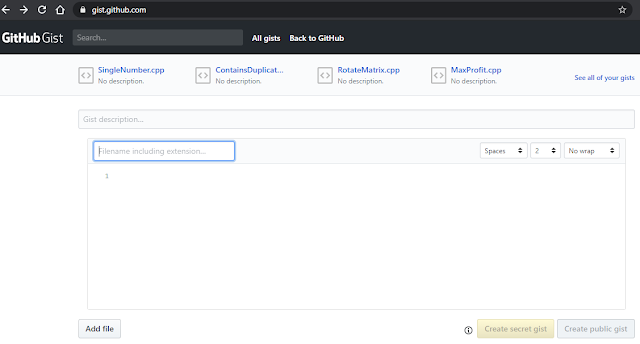


No comments:
Post a Comment